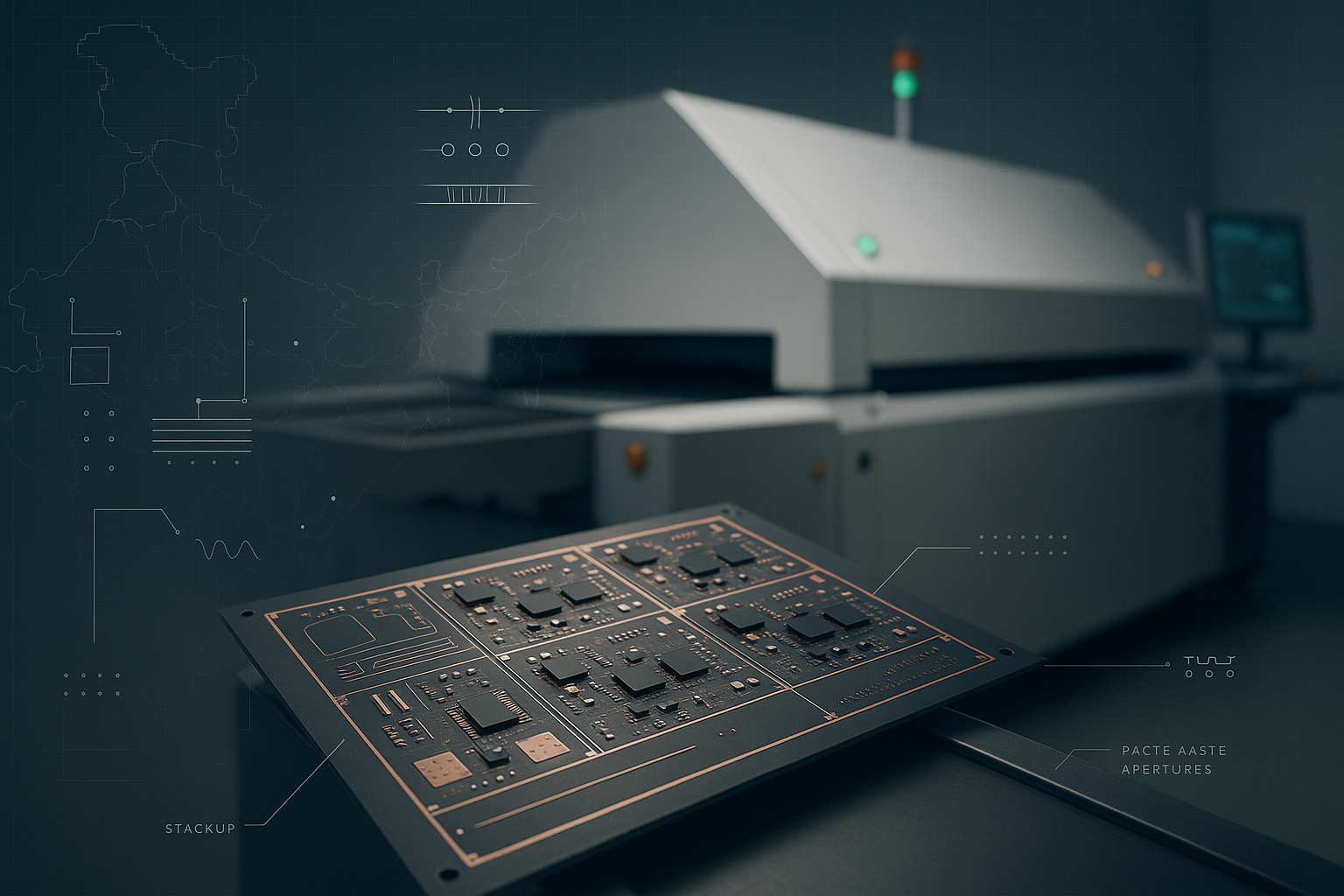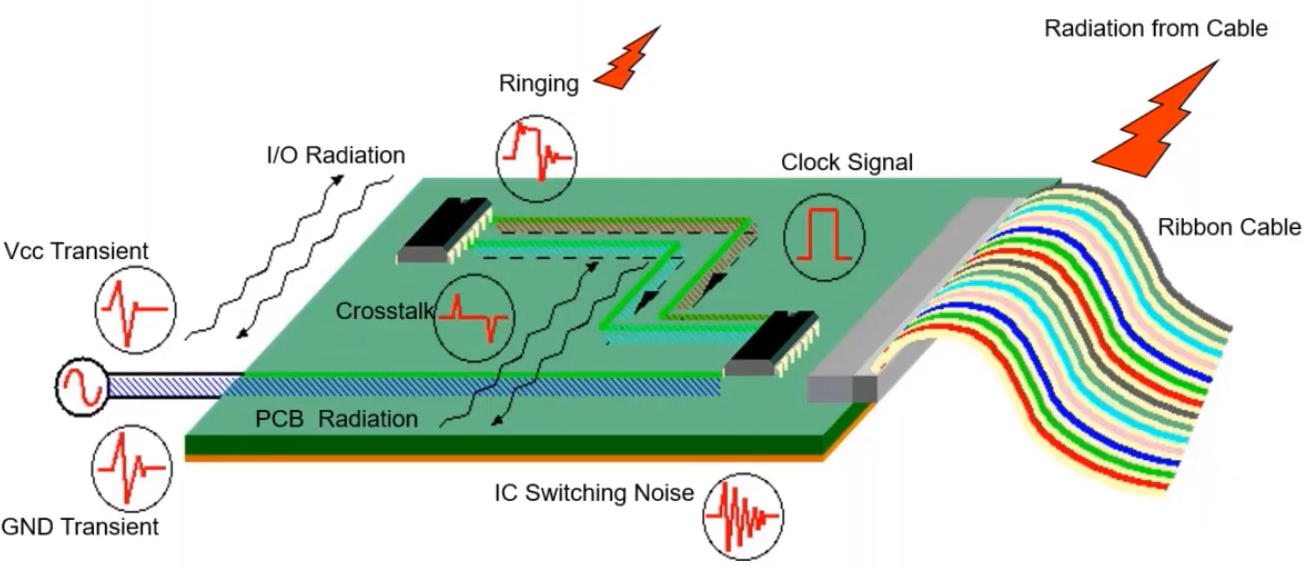Electronics assembly and testing can be a complex and time-consuming process, but having the right tools and equipment can make the job much easier. In this article, we will review some of the best tools and equipment that are commonly used in electronics assembly and testing.
Best Tools & Equipment for Electronics Assembly & Testing
Soldering irons
A soldering iron is a tool that is used to melt and join two pieces of metal together by applying heat and a small amount of solder. When selecting a soldering iron, it's important to choose one that is appropriate for the type of work you will be doing. For most electronics assembly work, a soldering iron with a temperature control and a fine-tipped tip is recommended. This will allow you to apply the right amount of heat to the joint and avoid damaging the components.
A soldering iron with a temperature control is especially important for surface-mount components, which are sensitive to heat and can be easily damaged if the soldering iron is too hot. A fine-tipped tip, on the other hand, is useful for working on small components and connections, as it allows you to apply heat and solder precisely to the joint.
Multimeters
A multimeter is a versatile tool that is used to measure electrical properties such as voltage, current, and resistance. A digital multimeter is recommended for most electronics assembly and testing work, as it provides more accurate readings than an analog multimeter.
A digital multimeter typically has a display that shows the measured value, as well as several buttons or dials that allow you to select the type of measurement and the range of the measurement. Some digital multimeters also have additional features, such as a continuity tester, which can be used to check whether a circuit is complete, and a capacitance meter, which can be used to measure the capacitance of a capacitor.
To use a multimeter, you first need to select the type of measurement you want to make (e.g., voltage, current, or resistance) and the range of the measurement (e.g., 0-10V, 0-100mA, or 0-1MΩ). Then, you connect the probes of the multimeter to the circuit, either by touching the probes to the leads of a component or by using test clips or alligator clips to attach the probes to the circuit. Finally, you read the value on the display and interpret the result based on the type of measurement you made.
Microscopes
A microscope allows you to magnify the components and connections on a circuit board, making it easier to see and work on small parts. A stereo microscope, which provides three-dimensional images, is often preferred for electronics work.
A stereo microscope typically consists of two eyepieces and a set of objective lenses that can be adjusted to change the magnification. To use a stereo microscope, you first need to adjust the focus and the magnification to suit your needs. Then, you place the circuit board under the microscope and look through the eyepieces to see the components and connections in detail.
A stereo microscope is especially useful for inspecting surface-mount components, as it allows you to see the connections between the component and the pads on the PCB. It can also be helpful for soldering, as it allows you to see the joint and verify that it is properly formed. Some stereo microscopes also have illumination systems, such as LED lights
Cleaning tools and equipment
In electronics assembly and testing, it's important to keep your tools and equipment clean to prevent contamination and ensure accurate measurements. This includes using brushes, swabs, and cleaning fluids to remove dust and debris from your tools and work surfaces.
There are several types of cleaning tools and equipment that can be used in electronics assembly and testing. For example, brushes and air guns can be used to remove loose particles and dust from the surface of a circuit board or a component. Swabs and wipes, on the other hand, can be used to clean the surfaces of components and PCBs more thoroughly, removing grease, flux, and other contaminants.
Cleaning fluids are also commonly used in electronics assembly and testing. These are typically solutions that are applied to a swab or a wipe and then used to clean the surface of a component or a PCB. The type of cleaning fluid that is used depends on the type of contaminants that need to be removed. For example, isopropyl alcohol is a common cleaning fluid that can be used to remove grease and flux, while acetone is more effective at removing resins and adhesives.
It's important to use the right cleaning tools and equipment for the specific needs of your project. For example, if you are working with sensitive components, such as micro controller
Component preparation
Before assembling a circuit, it's important to prepare the components by trimming leads, cleaning surfaces, and verifying that they are the correct parts for the design. This can be done using tools such as wire cutters, strippers, and magnifiers, which can help you manipulate and inspect the components.
Component preparation typically involves several steps. First, you need to trim the leads of the components to the appropriate length. This is usually done using wire cutters or side cutters, which are pliers with sharp, angled blades that can easily cut through the leads of the components. It's important to trim the leads accurately, as the length of the leads can affect the fit and the performance of the component on the PCB.
After trimming the leads, you need to clean the surfaces of the components. This is important, as dust, grease, and other contaminants can affect the ability of the components to make good connections with the PCB and the other components. You can use a brush or an air gun to remove loose particles, and then use a swab or a wipe with a cleaning fluid to remove any remaining contaminants.
Finally, you need to verify that the components are the correct parts for the design. This involves checking the markings on the components, such as the part number and the value, and comparing them to the parts list or the schematic of the circuit. You may also need to measure the physical dimensions of the components, such as the length of the leads or the diameter of the body, to ensure that they are the right size for the PCB.
By properly preparing the components, you can ensure that the assembly process goes smoothly and that the finished circuit functions as intended.
Assembly techniques
There are several different techniques that can be used to assemble electronic circuits, each with its own advantages and disadvantages. For example, through-hole components are typically easy to work with, but surface-mount components are more compact and can be soldered using a hot air soldering station. Choosing the right assembly technique for your project can help you achieve the best results.
Through-hole components are components that have leads that are inserted through holes in the PCB and then soldered on the other side. This type of assembly technique is commonly used for components that are large or bulky, or that require a high level of mechanical stability. To assemble a circuit with through-hole components, you first need to insert the leads of the components through the holes in the PCB and then bend the leads on the other side to hold the component in place. Then, you apply heat and solder to the leads to create a permanent connection between the component and the PCB.
Surface-mount components, on the other hand, are components that have leads or pads on the same side of the component body as the contacts on the PCB. This type of assembly technique is commonly used for components that are small or compact, or that require a high level of electrical performance. To assemble a circuit with surface-mount components, you first need to place the components on the PCB and align the leads or pads with the contacts on the PCB. Then, you apply heat and solder to the leads or pads to create a permanent connection between the component and the PCB.
A hot air soldering station is a specialized tool that is used to assemble surface-mount components. A hot air soldering station typically consists of a heating element, a fan, and a nozzle, which are used to blow hot air onto the component and the PCB. To use a hot air soldering station, you first need to place the component on the PCB and align the leads or pads with the contacts on the PCB. Then, you adjust the temperature and the airflow of the hot air soldering station and use the nozzle to apply heat and solder to the leads or pads.
Prototyping and testing equipment
After assembling an electronic circuit, it's important to test it to ensure that it functions properly. This can be done using equipment such as breadboards, oscilloscopes, and power supplies, which allow you to simulate and measure the performance of your circuit.
A breadboard is a type of prototyping board that is used to quickly and easily test electronic circuits. A breadboard typically has a grid of holes arranged in rows and columns, with connections between the holes on the same row or column. To use a breadboard, you simply insert the leads of the components into the holes on the breadboard and then use jumper wires to connect the components together according to the circuit diagram. This allows you to quickly and easily build and test a circuit without having to solder the components together.
An oscilloscope is a device that is used to measure and display the electrical signals in a circuit. An oscilloscope typically has two input channels, a display, and several controls that allow you to adjust the settings of the oscilloscope. To use an oscilloscope, you first need to connect the probes of the oscilloscope to the circuit, either by touching the probes to the leads of the components or by using test clips or alligator clips to attach the probes to the circuit. Then, you adjust the settings of the oscilloscope to suit the type of signal you are measuring (e.g., voltage, current, or frequency) and the range of the signal (e.g., 0-10V, 0-100mA, or 0-1MHz). Finally, you read the display of the oscilloscope and interpret the waveform to diagnose the performance of the circuit.
A power supply is a device that is used to provide power to an electronic circuit. A power supply typically has one or more output terminals, a display, and several controls that allow you to adjust the output voltage and current of the power supply. To use a power supply, you first need to connect the output terminals of the power supply to the circuit, either by touching the terminals to the leads of the components or by using test clips or alligator clips to attach the terminals to the circuit. Then, you adjust the settings of the power supply to suit the voltage and current requirements of the circuit. Finally, you read the display of the power supply and verify that the output voltage and current are within the acceptable range for the circuit.
By using prototyping and testing equipment, you can verify that the circuit is functioning properly and identify any problems that need to be fixed. This can save time and effort in the long run, as it allows you to identify and fix issues before they become major problems.
Troubleshooting and repair
Despite your best efforts, electronic circuits can sometimes fail or malfunction. This can be due to a variety of reasons, such as incorrect assembly, damaged components, or design errors. To diagnose and fix these problems, you need to have the right tools and techniques for troubleshooting and repair.
Troubleshooting an electronic circuit typically involves several steps. First, you need to identify the symptoms of the problem, such as a lack of power, incorrect output, or instability. Then, you need to isolate the cause of the problem by testing individual components or sub-circuits. This can be done using tools such as a multimeter, an oscilloscope, or a logic analyzer, which allow you to measure the performance of the circuit and identify any abnormalities.
Once you have identified the cause of the problem, you need to determine the appropriate solution. This may involve replacing a damaged component, modifying the circuit design, or adding additional components to improve the performance of the circuit. To implement the solution, you may need to use tools such as a soldering iron, a desoldering tool, or a hot air soldering station, which allow you to make the necessary changes to the circuit.
Finally, after implementing the solution, you need to verify that the circuit is functioning properly. This involves repeating the tests that you performed earlier and comparing the results to the expected values. If the circuit is still not functioning properly, you may need to repeat the troubleshooting and repair process until the problem is resolved.
By following a systematic approach to troubleshooting and repair, you can identify and fix problems with electronic circuits quickly and efficiently. This can help you avoid costly errors and ensure that the finished product is of high quality.
Safety equipment
Working with electronic components and tools can be dangerous, as they can produce heat, sparks, and other hazards. To protect yourself and others, it's important to use the right safety equipment, such as gloves, glasses, and fire extinguishers, to prevent accidents and injuries.
Gloves are a type of protective clothing that are worn on the hands to protect against electrical shock, heat, and chemicals. There are several types of gloves that are used in electronics assembly and testing, such as insulating gloves, heat-resistant gloves, and chemical-resistant gloves. It's important to choose the right gloves for the specific needs of your project, as using the wrong type of gloves can actually increase the risk of injury.
Glasses are a type of protective eyewear that are worn on the eyes to protect against flying particles, dust, and other hazards. In electronics assembly and testing, it's important to use glasses with side shields and a clear, distortion-free lens. This will provide the best protection and allow you to see the components and connections clearly.
Fire extinguishers are a type of emergency equipment that are used to extinguish fires. In electronics assembly and testing, it's important to have a fire extinguisher nearby in case of a fire. The type of fire extinguisher that is used depends on the type of fire, but for most electronics work, a carbon dioxide fire extinguisher is recommended. This type of fire extinguisher is safe to use on electrical fires, as it does not conduct electricity and does not leave any residue that could damage the components.
By using the right safety equipment, you can reduce the risk of accidents and injuries in electronics assembly and testing. This can help you work more efficiently and confidently, and ensure that your projects are completed safely and successfully.
Additional resources
If you are new to electronics assembly and testing, you may need additional resources to help you learn and improve your skills. There are many books, online tutorials, and workshops available that can provide you with valuable information and guidance.
Overall, the best tools and equipment for electronics assembly and testing will depend on the specific needs of your project. By choosing the right tools and equipment, you can ensure that your electronics assembly and testing work is efficient, accurate, and successful.
%20(1).png)