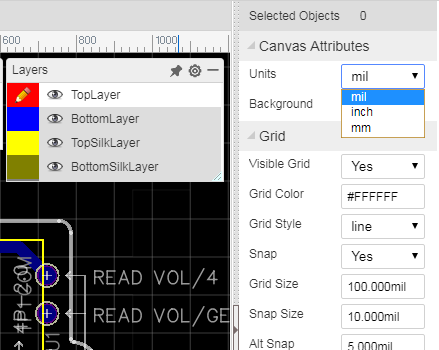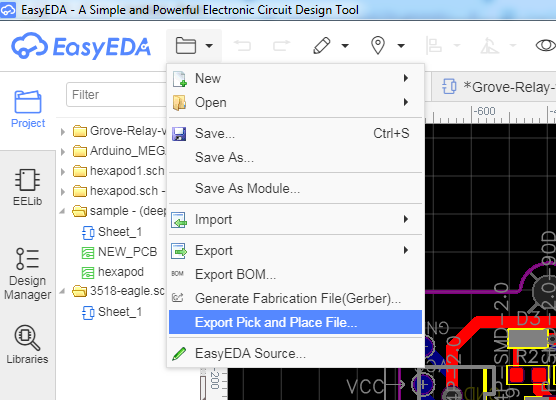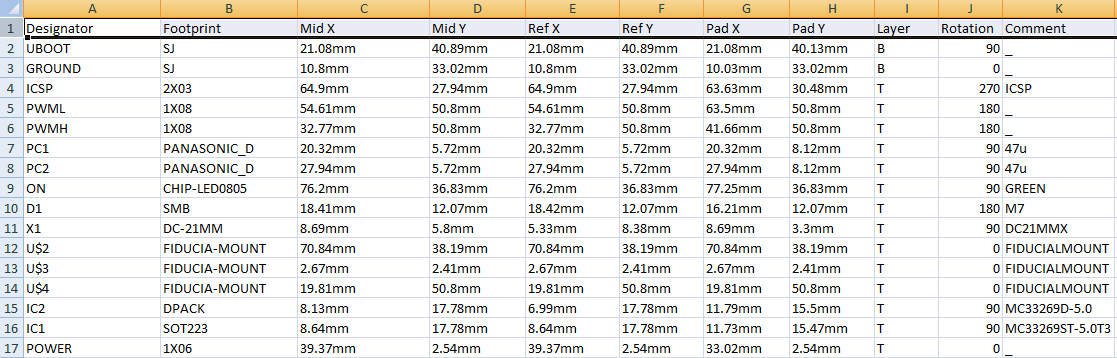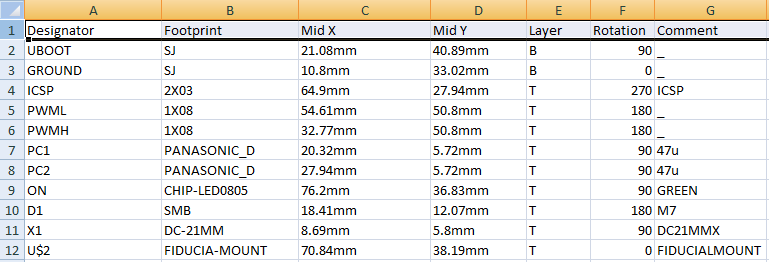Solutions
Solutions
Learn more about the
solutions we offer
Resources
Resources
Use our resources if you need help